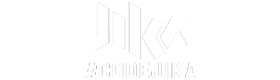The great thing about the CodeJIKA curriculum is that you don’t need internet. Check out the steps below on how you can start coding offline. It’s easier than you think, You don’t need to know anything about coding.
Steps:
- Go over the Intro Guide and familiarize yourself with the curriculum.
- Check if your computer has:
- Notepad (Click: “Start” & type “Notepad” it should already be on any PC).
- Adobe Reader (Every PC should have a program that can view PDFs).
- Internet Browser (You don’t need internet, but you need a browser. Any browser will work; Internet Explorer, Firefox, Chrome, Opera, or Safari).
- Download and start with the “5 mins” website intro lesson.
- Download Project 1, Project 2, Project 3,
If you have any questions, please feel free to contact the CodeJIKA team for support.
To get additional resources Click Here.
Contact details:
Curriculum Support:
Email: [email protected]
CODE FOR CHANGE
Suite 15
106 Johan Avenue,
Dennehof, Sandton
2196 Sandton