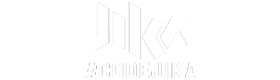Doing the CodeJIKA projects is fun and exciting, and almost all the time, you want to be able to share your awesome projects with your friends and other people online using a simple link. Read through the following steps to see how simple it is…
1. Organise your website content for hosting.
a) Rename your CodeJIKA project to “index.html” – This is because most web hosting servers use “index.html” as a homepage when they navigate your website
(Right click on you project and click “Rename” on the context menu)
 (Rename and save the HTML file as “index.html”)
(Rename and save the HTML file as “index.html”)

b) Rename your CodeJIKA project to “index.html” – This is because most web hosting servers use “index.html” as a homepage when they navigate your website.
(Right click and create a new folder to contain your website files)

(Name the folder and place “index.html” inside)
 2. Upload your website content to the online.
2. Upload your website content to the online.
a) Open a web browser and go type “https://app.netlify.com/drop” on the search bar.

b) Drag your folder containing your website files into the indicated section on the website.

c) The new link for your site is generated and your can view your site by clicking on the link.

You can copy and share the link with your friends and family so they can view your website.
Support Contact
To get additional resources Click Here.
Contact details:
Curriculum Support:
Email: [email protected]
CODE FOR CHANGE
Suite 15
106 Johan Avenue,
Dennehof, Sandton
2196 Sandton