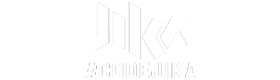We have compiled a cheat sheet for you to jog your memory with certain tags and concepts so that you don’t spend hours researching a tag you forgot. Use this to quickly reference the syntax of tags and how to use them when you encounter an error on your code.
Project 1 Training 1
| Description | Code | Explanation |
| DOCTYPE | <!DOCTYPE html> |
Tells web browser this is a HTML document. |
| Head | <head>…</head> |
Contains explanation and links for the page. |
| Body | <body>…</body> |
Contains the structure and contents of an HTML document. |
| Header | <h1>…</h1> |
Emphasized text on a page (e.g. Headings and Titles). |
| Division | <div>…</div> |
Defines a division or a section in an HTML document. |
| Header 3 | <h3>…</h3> |
Usually used for sub-titles. |
| Paragraph | <p>…</p> |
Specifies a paragraph or text. |
Project 1 Training 2
| Description | Code | Eplanation |
| Style | <style>…</style> |
This tag encloses CSS styling. |
| Selectors | h1{font-size: 75px;} |
Used to target an element for styling purposes. |
| Font size | font-size: 75px; |
Font size – sets the size of the text. |
| Italics | <i>…</i> |
Creates an italic font. |
| Break | <br> |
Creates a new line. |
Project 1 Training 3
| Description | Code | Explanation |
| Menu | <menu>…</menu> |
Used for creating context menus, toolbars and listing form controls and commands. |
| Header | <h1>…</h1> |
Emphasized text on a page (e.g. Headings and Titles). |
| Linear-gradient | background: linear-gradient(110deg, yellow 40%, pink 40%); |
Creates a background of two colors separated by a linear line skewed by a specified degree. |
| Section | <section>…</section> |
It is used for creating context menus, toolbars and listing form controls and commands. |
| Footer | <footer>…</footer> |
Used to define footer in a web page. |
Project 1 Training 4
| Description | Code | Explanation |
| Text alignment | text-align: left; |
The text-align property specifies the horizontal alignment of text in an element. |
| Padding | padding: 40px; |
The CSS padding properties are used to generate space around an element’s content, inside of any defined borders. |
| Border | border: 2px solid white; |
The border-width property specifies the width of the four borders. |
| Margin | margin: auto; |
With one value, the margin property can be used to specify a uniform margin around a box |
| Width | max-width: 400px; |
The width property sets the width of an element. |