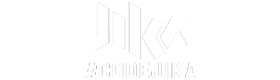Schools Closed…What’s next?
Introducing the CodeJIKA curriculum – available for online and offline learning
We are facing an incredibly challenging time with the global outbreak of Covid-19. The South African government has ordered that all schools should shut down immediately and offer virtual classes.
All schools and partners are encouraged to shift from on the ground training to a virtual and remote training. Learners with access to cell phones, laptops, and tablets are encouraged to use their devices to work on the CodeJIKA.com online platform.
We are also working on more resources to help teachers continue teaching vocational coding remotely, and we will share them as soon as possible!
CodeJIKA will continue to support teachers, students, and partners remotely. Our resources cover teaching material that can be learnt both in the online and offline environment.
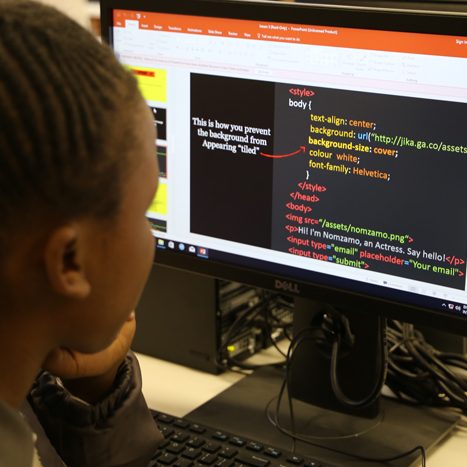
Here is a set of online resources to help you learn vocational coding at home:
The 5 minute Website
Quick and easy introduction to coding Part 1
Create a Landing Page
Introduction on how to build a simple yet cool and colourful landing page.